
Reactor Terminals are used to control and monitor the operation of a reactor. They are a required component for all reactors, regardless of type.
¶ Crafting
| Ingredients | Recipe |
|---|---|
|
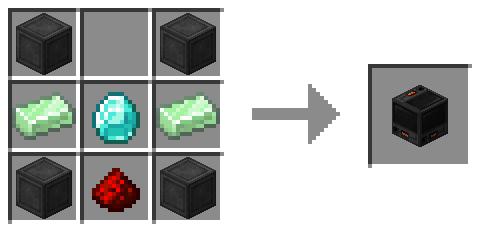 |
¶ Usage
Reactor Terminals have three states, depending on the circumstances of which they're placed.
- While by itself or as part of a disassembled reactor, the terminal has a blank (black) screen.
- If placed as part of an offline reactor, the screen will light up with a red flashing cursor.
- If placed as part of an online reactor, the screen will light up green with scrolling text.
When the terminal is placed as part of an assembled reactor, right clicking it will open up the Reactor Info screen. There are two variants of this screen, one for each type of reactor (Passive or Active). The screen provides information about the current state of the reactor, as well as controls for turning the reactor on/off, as well as whether or not to eject Waste.
| Passive Reactor Screen | Active Reactor Screen |
|---|---|
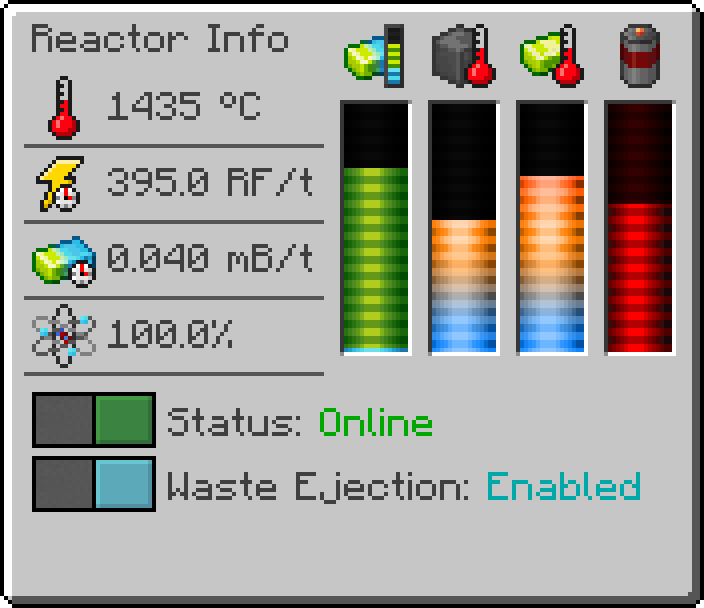 |
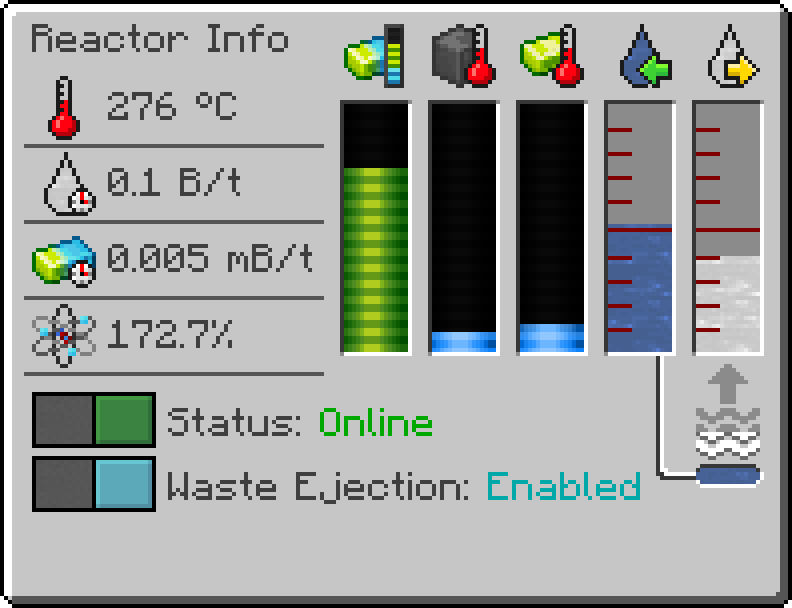 |
The terminal screen provides the following insights.

Temperature is the measure of how hot the reactor currently is.

RF Generation Rate is how much RF is being generated per tick. This is only seen with Passive Reactors.

Exhaust Generation Rate is how much exhaust is being generated per tick. This is only seen with Active Reactors, and may look different depending on your coolant.

Fuel Usage Rate is how much fuel is being consumed per tick.

Reactivity is how reactive the reactor is.